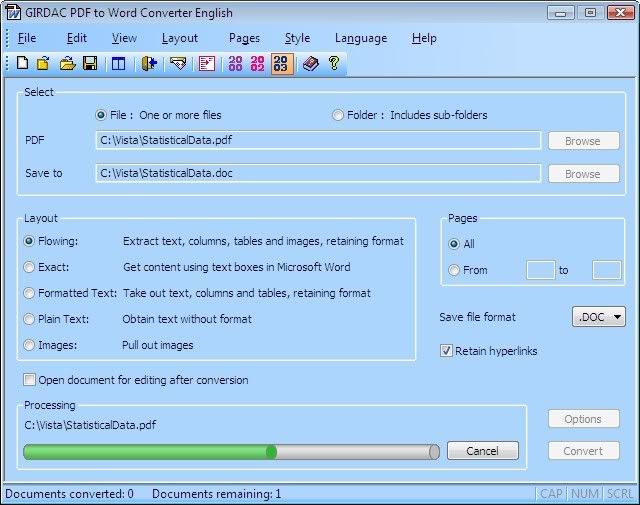peconpe_chuaduociu
New Member
PDF to Word Converter 3.0
PDF2Word (pdf to word) software enable export the text, images and other contents from pdf document into word document, so you can reuse your PDF content, pdf to word software will preserving text, layout and bitmap images in the generated word document.
PDF2Word(pdf to word) software is a standalone program and does not require Microsoft Word, Adobe Acrobat, or even Acrobat Reader.
Here are some key features of "PDF to Word Converter:
• PDF to Word Converter convert PDF files into Microsoft Word RTF format
• Standalone software, MS Word, Adobe Acrobat and Reader NOT required!
• PDF to Word Converter processes the conversion at very high speed
• PDF to Word Converter supports Command Line Operation (for manual use or inclusion in scripts)
• PDF to Word Converter supports Win98/ME/NT/2000/XP platforms
• PDF to Word Converter supports auto resize the pdf page to fit your requirement
• PDF to Word Converter accurately preserves Text, Pictures, and Layout
• PDF to Word Converter is easy to use
• PDF to Word Converter supports multiple document conversions (Batch Processing)
• PDF to Word Converter supports drag and drop files and batch conversion
• PDF to Word Converter supports PDF1.5 protocol (formerly only supported by Acrobat 6.0)
• Converted files can be automatically loaded immediately after conversion complete
• PDF to Word Converter supports Page ranges (all, from to, individual pages.
Download:
Mới cập nhật tại đây
viewtopic.php?f=221&t=125481
PDF2Word (pdf to word) software enable export the text, images and other contents from pdf document into word document, so you can reuse your PDF content, pdf to word software will preserving text, layout and bitmap images in the generated word document.
PDF2Word(pdf to word) software is a standalone program and does not require Microsoft Word, Adobe Acrobat, or even Acrobat Reader.
Here are some key features of "PDF to Word Converter:
• PDF to Word Converter convert PDF files into Microsoft Word RTF format
• Standalone software, MS Word, Adobe Acrobat and Reader NOT required!
• PDF to Word Converter processes the conversion at very high speed
• PDF to Word Converter supports Command Line Operation (for manual use or inclusion in scripts)
• PDF to Word Converter supports Win98/ME/NT/2000/XP platforms
• PDF to Word Converter supports auto resize the pdf page to fit your requirement
• PDF to Word Converter accurately preserves Text, Pictures, and Layout
• PDF to Word Converter is easy to use
• PDF to Word Converter supports multiple document conversions (Batch Processing)
• PDF to Word Converter supports drag and drop files and batch conversion
• PDF to Word Converter supports PDF1.5 protocol (formerly only supported by Acrobat 6.0)
• Converted files can be automatically loaded immediately after conversion complete
• PDF to Word Converter supports Page ranges (all, from to, individual pages.
Download:
Mới cập nhật tại đây
viewtopic.php?f=221&t=125481