candy15160
New Member
Seven Transformation pack 4.0
- Chương trình sẽ biến và giả lập Windows XP (Windows Server 2003) của bạn trông tương tự như Windows 7. Bạn không nên phải đăng ký để có được giao diện Windows 7 hay bất kỳ phần mềm kèm theo nào, chương trình sẽ làm thay cho bạn.


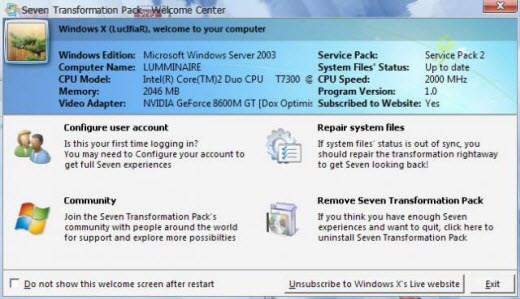

Thay đổi ở phiên bản 4.0 so với bản 3.0:
-Added giannisgx89’s “Windows 7″ visual style for Windows Vista
-Added localization support with some fixes in wording and correction (You can modify vilang.sif for program to read in other languages. It may not work on languages with IME unicode charset though)
-Added more system files modification for Windows Vista
-Shell Elements (Start Menu, Explorer)
-Startup Animation
-Tray Icons Set
-Added uxtheme.dll patching for custom theme compatibilities in Windows XP x64 Edition and Windows Vista (x86/x64)
-Added Windows setup files selection warning for people who use this normally but curious about it
-Added x64 system files modification support (Requires .NET Framework 2.0 or higher)
-Fixed 3rd-party applications startup conflicts with installation in configuration file
-Fixed boot screen not applying in some operating systems
-Fixed directory writable checking before preserving vtp.sif in local directory (CD, Network, etc.)
-Fixed exiting application when unsupported OS detected for uxtheme.dll patching instead of disabling uxtheme.dll patching
-Fixed launcher executable not being removed after uninstallation
-Fixed program not loading default configuration when vtp.sif isn’t present
-Fixed “Sevenlize basic desktop theme components” in Personalization to not apply default visual style when not selected
-Fixed some message boxes interrupting unattended transformation
-Fixed theme configuration bug when WindowBlinds isn’t installed
-Fixed Vista Rainbar gadgets positioning compatibilities with Windows Vista/x64
-Fixed Vista Rainbar not clearing startup settings when not installed in Personalization dialog
-Fixed WindowBlinds skin detection bug in Welcome Center
-Removed TrueTransparency from unsafe applications list but will be disabled when Windows Aero is running
-Removed Disable unsafe configuration that may harm system option since there’s no longer unsafe application available
-Updated multi-language support in logon screen and separated system files to modifying system files section
-Updated service pack checking compatibilities with x64 and non-RTM builds
-Updated system files verification to perform less file transfer operations
-Updated TrueTransparency to phiên bản 1.3 with x64 and blur support
-Updated ViGlance to phiên bản 1.0 build 1210 (Fixed pin saving)
-Updated ViStart to phiên bản 2.0 build 3686
-Added Windows 7 User Interface (Windows X’s version)
-Added Windows 7 Orb
-Added Layout.xml for skin customization
-Added Backwards compatibility with ViStart 6 skins
-Added Greek language setting to Language Changer
-Fixed Frequent items re-aligned to be more like Windows 7
-Fixed Explorer keeps crashing randomly
-Fixed Start button sometimes freezes
-Fixed Games or full screen applications cause ViStart to sometimes stop being invoked
-Fixed Sometimes ViStart disappears
-Fixed Taskbar disappearance bug
-Fixed Winkey combo-block bug
-Fixed Poor interaction with ViGlance
-Fixed New Programs Installed (Old Start Menu) bug
-Fixed Floating Objects & Dual Screens bug
-Fixed 64bit Support
-Fixed Textbox invoke delayed focus
-Fixed Invoke speed is about 9x faster
-Fixed Font/Text not appearing on the right of the start menu
-Fixed Blank hover image on Power menu and Frequently used programs
-Fixed Recent items doesn’t appear on Windows Vista and Windows 7
-Fixed Recent items menu is more responsive (26/10/2009)
-Fixed Full support for Windows 7 x64/x86
-Fixed Unresponsive/slow recent items menu in Vista and 7
-Fixed The invalid picture bug
-Fixed ViStart not loading the correct user picture in Windows Vista
-Fixed Clear frequently used programs list tickbox in options sometimes doesn’t work
-Updated Windows Seven visual style
-Start panel logoff buttons
-Taskband group menu background and text color
-Taskband scroll bar
-Taskbar sizing bar
-Updated Windows startup sound with ones from imageres.dll instead of default sounds scheme
Seven Remix XP 2.2
Có nhiều lý do có thể khiến bạn chưa cài Windows 7 (hệ điều hành mới nhất của Microsoft), như do cấu hình máy không đáp ứng... Tuy nhiên, dù sao bạn vẫn muốn biết Windows 7 thế nào khi mà các diễn đàn công nghệ luôn đánh bóng, tô hồng. Với Seven Remix XP 1.0, bạn có thể hưởng thụ cảm giác kỳ thú từ hệ điều hành còn rất mới này.
Sau đó kích hoạt tập tin Seven_Remix_XP.exe/chọn ngôn ngữ/Ok/Next/, chọn I accept the terms of the License Agreement/Next/Next, chọn thành phần cài đặt (gồm 3 gói: Tạo file sao lưu dựphòng chốnghệ thống, cài đặt file hệ thống và cài đặt các thành phần bổ sung)/Install/Next/Finish.
Gói ứng dụng này được thiết kế nhằm cải thiện giao diện đơn điệu của Windows XP cũng như các phiên bản trước Vista của Windows. Phần lớn tài nguyên trong hệ thống XP được thay đổi sau khi cài Seven Remix XP. Tất cả file chứa biểu tượng, hình ảnh, hoạt cảnh (hình động)... của Windows 7 sẽ được cập nhật lên hệ thống XP. Các tiện ích đi kèm với hệ điều hành như Calculator, Wordpad, Paint, Windows Explorer... đều được thay đổi. Đặc biệt, trình duyệt web Internet Explorer (IE) trong máy (nếu bạn xài từ phiên bản 7.0 trở về trước) sẽ nhận ngay dáng dấp của IE 8 (mới nhất của Microsoft). Ngoài ra, bộ Office (Word, Excel, PowerPoint, Access, Publisher...) và nhiều ứng dụng khác nếu có trong máy cũng sẽ được Seven Remix XP “thay áo” cho phù hợp với “anh bạn mới” Windows 7.
Seven Remix XP có cơ chế sao lưu dựphòng chốnghệ thống của XP rất tốt. Trong quá trình cài đặt, trước khi cài đặt file trong hệ thống, Seven Remix XP kích hoạt chức năng backup của hệ điều hành để làm ra (tạo) file sao lưu dự phòng. Trong trường hợp cần thiết, bạn có thể phục hồi dễ dàng.
Giao diện Windows 7 kế thừa những tinh hoa của Vista, nhưng nó hào nhoáng và lộng lẫy hơn nhiều. Ấn tượng mạnh mẽ nhất có lẽ là Desktop, trông sang trọng, bóng bẩy và thân thiện. Các biểu tượng ở thanh tác vụ (taskbar) rõ nét, dễ nhìn hơn so với Vista hay XP. Nhiều tiện ích mới giúp dễ dàng tìm đến điểm mà ta thường đến trên Windows Explorer và IE. Chức năng tìm kiếm cũng nhanh hơn và hiệu quả hơn.
Seven Remix XP được xây dựng chủ yếu cho Windows XP (gồm các phiên bản Home, Pro, RTM, SP1, SP2, SP3), nhưng nó cũng tương thích với Windows 2003 (phiên bản Standard và Enterprise). Phần mềm này không hỗ

Thấy hay thì thank nha!















- Chương trình sẽ biến và giả lập Windows XP (Windows Server 2003) của bạn trông tương tự như Windows 7. Bạn không nên phải đăng ký để có được giao diện Windows 7 hay bất kỳ phần mềm kèm theo nào, chương trình sẽ làm thay cho bạn.


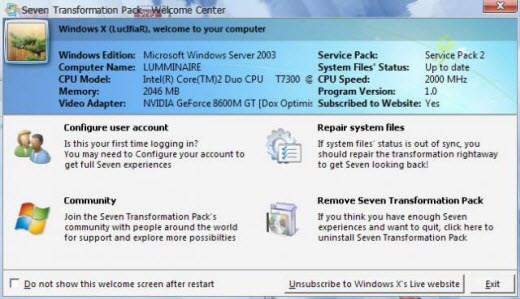

You must be registered for see links
Thay đổi ở phiên bản 4.0 so với bản 3.0:
-Added giannisgx89’s “Windows 7″ visual style for Windows Vista
-Added localization support with some fixes in wording and correction (You can modify vilang.sif for program to read in other languages. It may not work on languages with IME unicode charset though)
-Added more system files modification for Windows Vista
-Shell Elements (Start Menu, Explorer)
-Startup Animation
-Tray Icons Set
-Added uxtheme.dll patching for custom theme compatibilities in Windows XP x64 Edition and Windows Vista (x86/x64)
-Added Windows setup files selection warning for people who use this normally but curious about it
-Added x64 system files modification support (Requires .NET Framework 2.0 or higher)
-Fixed 3rd-party applications startup conflicts with installation in configuration file
-Fixed boot screen not applying in some operating systems
-Fixed directory writable checking before preserving vtp.sif in local directory (CD, Network, etc.)
-Fixed exiting application when unsupported OS detected for uxtheme.dll patching instead of disabling uxtheme.dll patching
-Fixed launcher executable not being removed after uninstallation
-Fixed program not loading default configuration when vtp.sif isn’t present
-Fixed “Sevenlize basic desktop theme components” in Personalization to not apply default visual style when not selected
-Fixed some message boxes interrupting unattended transformation
-Fixed theme configuration bug when WindowBlinds isn’t installed
-Fixed Vista Rainbar gadgets positioning compatibilities with Windows Vista/x64
-Fixed Vista Rainbar not clearing startup settings when not installed in Personalization dialog
-Fixed WindowBlinds skin detection bug in Welcome Center
-Removed TrueTransparency from unsafe applications list but will be disabled when Windows Aero is running
-Removed Disable unsafe configuration that may harm system option since there’s no longer unsafe application available
-Updated multi-language support in logon screen and separated system files to modifying system files section
-Updated service pack checking compatibilities with x64 and non-RTM builds
-Updated system files verification to perform less file transfer operations
-Updated TrueTransparency to phiên bản 1.3 with x64 and blur support
-Updated ViGlance to phiên bản 1.0 build 1210 (Fixed pin saving)
-Updated ViStart to phiên bản 2.0 build 3686
-Added Windows 7 User Interface (Windows X’s version)
-Added Windows 7 Orb
-Added Layout.xml for skin customization
-Added Backwards compatibility with ViStart 6 skins
-Added Greek language setting to Language Changer
-Fixed Frequent items re-aligned to be more like Windows 7
-Fixed Explorer keeps crashing randomly
-Fixed Start button sometimes freezes
-Fixed Games or full screen applications cause ViStart to sometimes stop being invoked
-Fixed Sometimes ViStart disappears
-Fixed Taskbar disappearance bug
-Fixed Winkey combo-block bug
-Fixed Poor interaction with ViGlance
-Fixed New Programs Installed (Old Start Menu) bug
-Fixed Floating Objects & Dual Screens bug
-Fixed 64bit Support
-Fixed Textbox invoke delayed focus
-Fixed Invoke speed is about 9x faster
-Fixed Font/Text not appearing on the right of the start menu
-Fixed Blank hover image on Power menu and Frequently used programs
-Fixed Recent items doesn’t appear on Windows Vista and Windows 7
-Fixed Recent items menu is more responsive (26/10/2009)
-Fixed Full support for Windows 7 x64/x86
-Fixed Unresponsive/slow recent items menu in Vista and 7
-Fixed The invalid picture bug
-Fixed ViStart not loading the correct user picture in Windows Vista
-Fixed Clear frequently used programs list tickbox in options sometimes doesn’t work
-Updated Windows Seven visual style
-Start panel logoff buttons
-Taskband group menu background and text color
-Taskband scroll bar
-Taskbar sizing bar
-Updated Windows startup sound with ones from imageres.dll instead of default sounds scheme
Seven Remix XP 2.2
Có nhiều lý do có thể khiến bạn chưa cài Windows 7 (hệ điều hành mới nhất của Microsoft), như do cấu hình máy không đáp ứng... Tuy nhiên, dù sao bạn vẫn muốn biết Windows 7 thế nào khi mà các diễn đàn công nghệ luôn đánh bóng, tô hồng. Với Seven Remix XP 1.0, bạn có thể hưởng thụ cảm giác kỳ thú từ hệ điều hành còn rất mới này.
Sau đó kích hoạt tập tin Seven_Remix_XP.exe/chọn ngôn ngữ/Ok/Next/, chọn I accept the terms of the License Agreement/Next/Next, chọn thành phần cài đặt (gồm 3 gói: Tạo file sao lưu dựphòng chốnghệ thống, cài đặt file hệ thống và cài đặt các thành phần bổ sung)/Install/Next/Finish.
Gói ứng dụng này được thiết kế nhằm cải thiện giao diện đơn điệu của Windows XP cũng như các phiên bản trước Vista của Windows. Phần lớn tài nguyên trong hệ thống XP được thay đổi sau khi cài Seven Remix XP. Tất cả file chứa biểu tượng, hình ảnh, hoạt cảnh (hình động)... của Windows 7 sẽ được cập nhật lên hệ thống XP. Các tiện ích đi kèm với hệ điều hành như Calculator, Wordpad, Paint, Windows Explorer... đều được thay đổi. Đặc biệt, trình duyệt web Internet Explorer (IE) trong máy (nếu bạn xài từ phiên bản 7.0 trở về trước) sẽ nhận ngay dáng dấp của IE 8 (mới nhất của Microsoft). Ngoài ra, bộ Office (Word, Excel, PowerPoint, Access, Publisher...) và nhiều ứng dụng khác nếu có trong máy cũng sẽ được Seven Remix XP “thay áo” cho phù hợp với “anh bạn mới” Windows 7.
Seven Remix XP có cơ chế sao lưu dựphòng chốnghệ thống của XP rất tốt. Trong quá trình cài đặt, trước khi cài đặt file trong hệ thống, Seven Remix XP kích hoạt chức năng backup của hệ điều hành để làm ra (tạo) file sao lưu dự phòng. Trong trường hợp cần thiết, bạn có thể phục hồi dễ dàng.
Giao diện Windows 7 kế thừa những tinh hoa của Vista, nhưng nó hào nhoáng và lộng lẫy hơn nhiều. Ấn tượng mạnh mẽ nhất có lẽ là Desktop, trông sang trọng, bóng bẩy và thân thiện. Các biểu tượng ở thanh tác vụ (taskbar) rõ nét, dễ nhìn hơn so với Vista hay XP. Nhiều tiện ích mới giúp dễ dàng tìm đến điểm mà ta thường đến trên Windows Explorer và IE. Chức năng tìm kiếm cũng nhanh hơn và hiệu quả hơn.
Seven Remix XP được xây dựng chủ yếu cho Windows XP (gồm các phiên bản Home, Pro, RTM, SP1, SP2, SP3), nhưng nó cũng tương thích với Windows 2003 (phiên bản Standard và Enterprise). Phần mềm này không hỗ

Thấy hay thì thank nha!
















