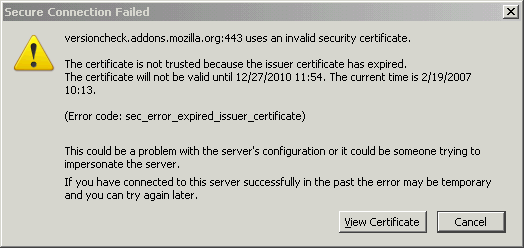- Tạo bởi MacEwen
- Start date
Các chủ đề có liên quan khác
Các chủ đề có liên quan khác
-
Cho hỏi cách khắc phục lỗi máy tính không nhận dạng được thông tin bộ nhớ WP 8, sau khi update lên b
- Gửi bởi e_nhonoinghene_nhocyeube
- Lượt trả lời: 0
-
Lỗi trên Win 8.1 không update được
- Gửi bởi anhbo_anhlet_anhchet_viem2549
- Lượt trả lời: 6
-
lỗi không update ưin7 không được!!!!!!!!!!!!!!!!!!!!!!!!
- Gửi bởi be.always
- Lượt trả lời: 10
-
-
-
Lỗi update plugin Shockwave Flash trong FireFox. Ai giúp với!?
- Gửi bởi tuelamcaoquynh
- Lượt trả lời: 2
-
-
[Fix] - [SSL Certificate Error] - Sửa lỗi Chứng chỉ không an toàn bằng cách Update Certification Fil
- Gửi bởi kebaothu90
- Lượt trả lời: 5
-
[Thắc mắc] Lỗi khi update Office 2013 bản x64
- Gửi bởi thaixuan.nguyen
- Lượt trả lời: 0
-
Windows 8.1 bị lỗi automatic repari sau khi update
- Gửi bởi thieugiadatinh60
- Lượt trả lời: 0