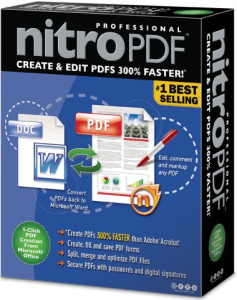
Nitro PDF Professional 8 (x86/x64)
Nitro PDF Professional, the complete Adobe® Acrobat® alternative, enables you to do more with PDF through powerful tools to create, convert, edit, combine, secure, annotate, form-fill, and save 100% industry-standard PDF files. Recipient of multiple best product awards, Nitro Pro is specifically designed for the business user and makes working with PDF faster and easier than ever before!
Create PDF
Create PDF and PDF/A files from virtually any Windows application, with full control over PDF output options. Offering one-click conversion for many commonly-used file types (including Microsoft Word, Excel, PowerPoint, WordPerfect, and more), Nitro PDF Professional simplifies the PDF creation process. All PDF files created with Nitro PDF Professional are 100% compatible with other PDF viewing applications including Adobe Reader and Adobe Acrobat.
Edit PDF
Edit PDF content, no matter what it is. From correcting minor typos and updating or removing text, to advanced image editing tasks such as inserting, replacing, cropping, resizing and downsampling, Nitro PDF Professional makes it easy to make last-minute edits. Create consistency throughout your documents by inserting headers, footers, watermarks, page numbering and more. Edit document properties and optimize PDF for distribution, creating polished, recipient-ready PDF files.
Convert PDF
Easily convert PDF to Word and PDF to RTF with industry-leading accuracy, enabling quick content reuse in Microsoft Word, WordPerfect, OpenOffice and more. Extract text and images from PDF files in a single click, for trouble-free repurposing in other programs. Copy entire blocks of text or take snapshots of PDF pages for quick pasting into another document.
Review & annotate PDF
Streamline processes and eliminate paper waste through electronic document review. Use Nitro PDF Professional's intuitive commenting tools to add notes, text feedback, drawing markups and more. Reply to feedback from others, or view, consolidate, organize and summarize reviewer comments, all from a single location. Efficiently collaborate and share your comments with Adobe Acrobat and Adobe Reader users.
PDF forms
Create PDF forms quickly and easily using a robust set of form design and editing tools. In just a few clicks, turn static PDF documents into professional-looking PDF forms containing text fields, buttons, checkboxes, javascript and more. Fill in, submit, print and save PDF forms, all without breaking the bank.
Secure PDF
Control how people view and use your sensitive and confidential information through robust PDF encryption. Use passwords and digital certificates to restrict who can open files and perform other tasks such as printing, editing, copying and form filling. Use digital signatures and certification to ensure document integrity and prevent content tampering.
Assemble & combine PDF
Combine documents, spreadsheets, presentations and more into a single, polished PDF file. Nitro Pro's powerful editing tools enable you to reorder, delete, insert, extract, replace, split, and rotate pages, providing you precise control over your entire document while guaranteeing your information is presented exactly as intended.
Release description
A major new phiên bản release, Nitro PDF Professional 6.0 comprises several brand-new features, significant performance enhancements and feature extensions, and important bug fixes.
New features
Convert PDF for reuse in Microsoft Word, WordPerfect, OpenOffice, GoogleDocs, and more with the most accurate, industry-leading PDF conversion technology. Create highly-editable files that retain page layouts, working tables, correctly justified paragraphs, drawing shapes, and more.
Create PDF files up to 50% faster
Summarize comments for paper-based viewing
PDF/A compliance support
Document management system (DMS) integration support
Grid and Snap-to-Grid tools
Full control over the PDF creation process
Major user interface improvements, including a new, easy-to-access Navigation pane, a Comments List panel for working with more detailed comments, and a dedicated Text Editing context ribbon for inserting and updating text.
Major improvements to the underlying PDF library for faster processing of all files.
New features
Support for all 64-bit versions of Windows.
A replace text commenting tool.
Support for 'Show/hide field' action.
Full support of Unicode fonts (in all areas of the application) including Chinese, Japanese and Korean.
Integration with Lotus Notes.
Streamlined deployment for enterprise customers.


