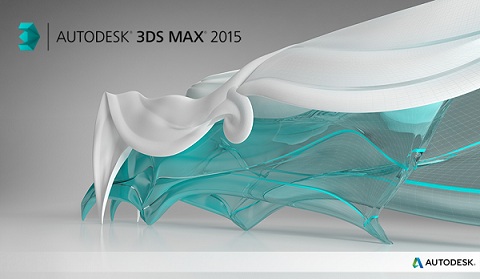Trích dẫn từ anhyu91:
Không xong rôi ad ơi !
mình mở 3Ds Max 2010 PB bị lỗi "XAML parse error"
Hậu quả của lỗi này là cứ mỗi lần click vào biểu tưởng Max là nó báo lỗi, và mình không thể save as hay reset lại Max khi mình cần.
AD giúp mình cách khắc phục lỗi trên dùm cái nha !
Thank AD nha !
Đọc hướng dẫn này nhé
Error parsing Xaml file: Root element is missing
After closing the error window, 3ds Max or 3ds Max Design may appear to run as normal.
Solution
This issue is due to corruption of the 3ds Max 2011 or 3ds Max Design 2011 User Application Preference files. The corrupted file that is mentioned in the error mesage is the Xaml preference file. This file stores the user preferences for the 3ds Max 2011 or 3ds Max Design 2011 Ribbon Interface.
Corruption of the 3ds Max or 3ds Max Design User Application Preferences can be due to a number of factors including, but not limited to:-
1/ Crash on exit- If 3ds Max or 3ds Max Design have crashed on exit, the user application preferences may not have been written completely on exit. When closing 3ds Max or 3ds Max Design, the user application preferences are written to store settings and configurations for the application and user interface specific to the current Windows user account.
2/ Issue in writing User Application Preferences for local user- The User Application Preferences are stored in a local directory for each Windows User Account on the system. If there is a system setup issue preventing access to the current User’s 3ds Max or 3ds Max Design preferences, the files may not be written correctly on save. Potential causes of this could include-
2.1 Anti-Virus or other security software blocking access to the Preference files directory.
2.2/ Hard-drive failure or issue in writing to the system drive directory.
T
o resolve this issue, we recommend that users:-
• Firstly ensure that there are no general system problems causing the 3ds Max or 3ds Max Design User Application Preferences not to be written correctly
• Reset the User Application Preferences for 3ds Max 2011 or 3ds Max Design 2011. To reset the preferences, please follow the steps below:-
1/ Close 3ds Max 2011 or 3ds Max Design 2011
2/ In Windows Explorer, go to Tools>Folder Options>View - Turn on 'Show hidden files, folders, or drives'
3/ In Windows Explorer, Browse to-
Windows XP
C ocuments and SettingsYOUR_USER_NAMELocal SettingsApplication DataAutodesk 3dsMax 2011 - 64bit
ocuments and SettingsYOUR_USER_NAMELocal SettingsApplication DataAutodesk 3dsMax 2011 - 64bit
C ocuments and SettingsYOUR_USER_NAMELocal SettingsApplication DataAutodesk 3dsMax 2011 - 32bit
ocuments and SettingsYOUR_USER_NAMELocal SettingsApplication DataAutodesk 3dsMax 2011 - 32bit
C ocuments and SettingsYOUR_USER_NAMELocal SettingsApplication DataAutodesk 3dsMaxDesign 2011 - 64bit
ocuments and SettingsYOUR_USER_NAMELocal SettingsApplication DataAutodesk 3dsMaxDesign 2011 - 64bit
C ocuments and SettingsYOUR_USER_NAMELocal SettingsApplication DataAutodesk 3dsMaxDesign 2011 - 32bit
Windows 7
C:UsersYOUR_USER_NAMEAppDataLocalAutodesk 3dsMax 2011 - 64bit
ocuments and SettingsYOUR_USER_NAMELocal SettingsApplication DataAutodesk 3dsMaxDesign 2011 - 32bit
Windows 7
C:UsersYOUR_USER_NAMEAppDataLocalAutodesk 3dsMax 2011 - 64bit
C:UsersYOUR_USER_NAMEAppDataLocalAutodesk 3dsMax 2011 - 32bit
C:UsersYOUR_USER_NAMEAppDataLocalAutodesk 3dsMaxDesign 2011 - 64bit
C:UsersYOUR_USER_NAMEAppDataLocalAutodesk 3dsMaxDesign 2011 - 32bit
4/ In the above folder should be an
enu folder (English install- folder location dependent on install) The
enu folder stores the local user application preferences for 3ds Max 2011 or 3ds Max Design 2011. Rename the folder to
OLD_enu.
5/ Restart 3ds Max 2011 or 3ds Max Design 2011. New default application preference files should be created in a new
enu directory on startup that should resolve the XAML error on startup.